|
Western Electric Trimline Phone
Sewing Machine -
Automatic Answering Service
"Mirrophone" wire ribbon recorder/player
Telephones -
PicturePhone
- Bell Chime
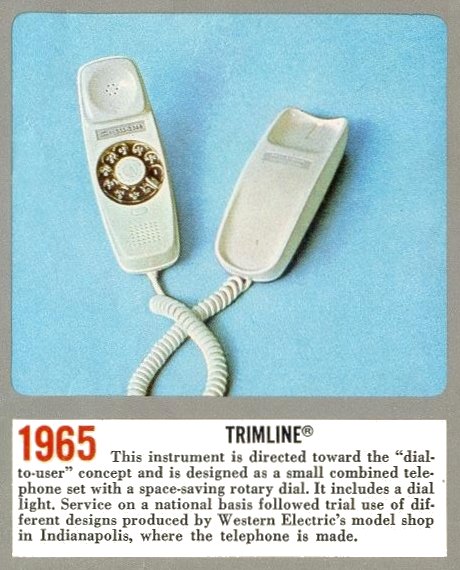
From AT&T's "The Telephone Story" poster.

We Offer Personalized One-On-One
Service!
Call Us Today at (651) 787-DIAL (3425)


Avaya End of Sale Notification for the Ivory AAT TRIMLINE 210 Analog
Telephone
Title: End of Sale Notification for the Ivory AAT
TRIMLINE 210 Analog Telephone
Notification Date: October 15, 2003 Effective January 5,
2004, Avaya will no longer offer for commercial availability the Ivory
colored version of the ADVANCE AMERICAN TELEPHONES TRIMLINE 210 telephone.
The manufacturer has stopped manufacturing the Ivory colored version of the
AAT TRIMLINE 210 Analog Telephone. To
view the official Avaya notification, click
HERE.

The concept for the
Trimline phone started out looking rather odd and was called the
Schmoo
phone. The Schmoo was never mass-produced. The
convenience of having the dial in the handset was especially handy
in the wall-mount model in the kitchen. This allowed a
person the freedom of not having to stand next to the phone on the
wall to make a call - you could dial while sitting down at the
kitchen table. AT&T released a nice news article in 1989
describing the design history of this model. To view this
article, click
HERE.
Also, HERE is a scan of a pamphlet
that was apparently included in the box with the Trimline phone. Schematics
(only a few have been
scanned and made available so far):
Click
HERE for the PDF file
containing the first 13 pages of ~50 total pages for the Trimline
series. ( NOTE:
This file is over 7 Megabytes! DSL, cable, or faster Internet
connection recommended for downloading this file.) More pages will be scanned in the
future.
220-, 226-, 2220-, and 2226-Type
AC- and AD-Type Telephone Bases With 220-, 226., 2220-, and 2226-Type Hand Telephone Sets
- NOTE: File is very large (almost 9 megabytes)!
Here is a top view photo of the terminal network
wiring of the AD3 base:
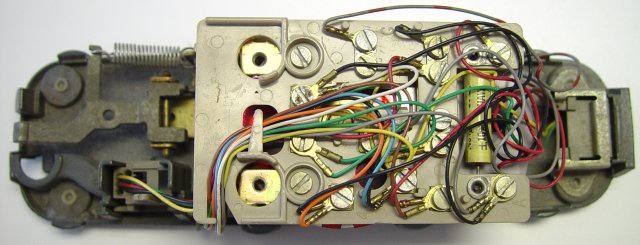
Click on photo above to enlarge
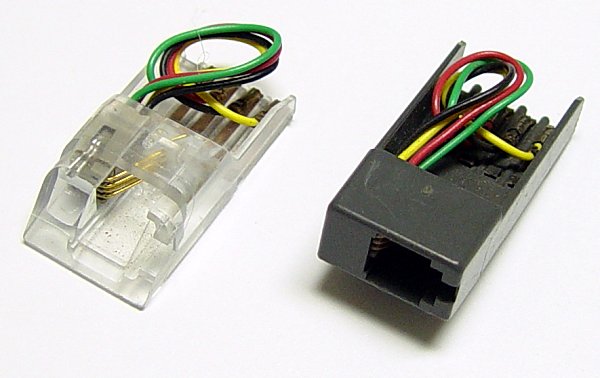
The above adapters are hard to find but they allow the
use of modern modular handset and line cords to plug into the first Trimline
phones that had a wide connector in the base and handset.
More Photos
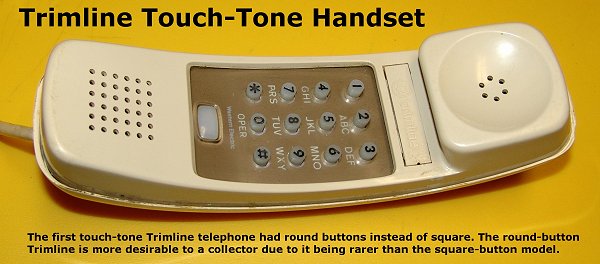
Rare round-button Trimline Touch-Tone Model. Click on image to enlarge.
Here is a sequence of photos
showing how to access the telephone number label (or card) on the base of
the Trimline phone:
- The clear plastic strip that covers up the
number label is held in place at each by the way the plastic is molded to
allow each end of the clear plastic number label cover strip to slide
under the opening in the cover's cut-out for the number label. Using
your fingernail (unless you have long fingernails that break easy!),
engage the end of the clear plastic strip and push toward the center of
the strip as to allow the clear plastic strip to bow upwards and lift the
end to release it as shown in these two photos -
photo 1 -
photo 2.
- You can now change the telephone number strip or
install one if it doesn't already have one.
- To put
clear plastic strip back on phone just
engage one end first into the housing, bend the strip enough to allow the
other end to "snap" under the other end of the plastic housing opening.
NOTE: If you don't want to use your fingernail,
you can use a stiff wire like an opened paper clip to engage the plastic at
the end with
the small
semi-circular hole/slot.
Removing the plastic cover
from base assembly:
-
To remove the plastic cover from the base assemble,
remove the clear plastic strip and number label as described above then
locate the two concealed screws.
Loosen these screw but do not remove them from the plastic cover.
-
When re-assembling the cover onto the base, be sure
the correct ends of the cover correspond to the correct ends of the chassis
as shown here.
Ringer coil
(bell) wiring (model AD3):
If your Trimline phone does not ring
(or any other pre-divestiture phone) it may be because the wire(s) from
the bell's coil were disconnected from the network to avoid detection of
the phone by the telephone company. These "illegal"
extension phones would cause a load on the line if the bell ringer coils
were left connected inside the phone. Of course the "illegal"
extension phone would not ring as a result of disconnecting the coil wires,
but at least Ma Bell didn't know you were committing a horrible crime :-)
- Photos of the connection points for a four-wire
ringer coil:
The LED (Light
Emitting Diode): The Trimline phone was produced initially with an
incandescent light bulb (Lamp type 51B or 53B - use 53A for replacement) to light the dial and required an external
transformer to power the bulb (the same transformer as required by the
Princess phone). Later the bulb was replaced by
an LED (Light Emitting Diode) as seen in the following photos:

|

